FTP, or File Transfer Protocol, plays a vital role in web hosting. It allows users to transfer files between their computer and the web server.
FTP is essential for web developers and site owners. It makes uploading, downloading, and managing files easy. With FTP, you can update your website without hassle. Imagine needing to change images or content on your site. FTP lets you do this quickly.
It also helps in troubleshooting and backups. Understanding FTP can make managing your website smoother and more efficient. This introduction will explore how FTP works and its benefits in web hosting services. Whether you are a beginner or experienced, knowing FTP is valuable. Let’s dive in and learn more about its role in web hosting.

Credit: www.youtube.com
How Ftp Works
FTP, or File Transfer Protocol, is crucial in web hosting. It helps users upload, download, and manage files on a server. Understanding how FTP works can make your web hosting tasks easier.
Basic Protocols
FTP operates on a client-server model. The client initiates a connection to the server. Then, they exchange data over the network. This process uses two main channels: the command channel and the data channel. The command channel handles instructions. The data channel transfers files.
FTP requires a username and password for access. This ensures only authorized users can interact with the server. Some FTP servers also support anonymous access.
File Transfer Process
The file transfer process starts with the client connecting to the server. After authentication, the client can browse the server’s directories. The user selects a file to upload or download. The client sends a command to the server. The server responds and starts the data transfer.
During transfer, FTP can use different modes. Active mode and passive mode are the most common. Active mode has the server initiate the data connection. Passive mode allows the client to initiate the connection. This flexibility helps overcome network issues.
Once the transfer is complete, the connection closes. The user can then continue with other tasks or disconnect from the server.
Setting Up Ftp
FTP, or File Transfer Protocol, is essential for web hosting services. It allows users to upload, download, and manage files on their web server. Setting up FTP is a crucial step to ensure smooth file management and website functionality.
Choosing An Ftp Client
To start, you need to choose an FTP client. FTP clients are software that help you connect to the web server. There are many options available, both free and paid. Some popular choices include:
- FileZilla
- Cyberduck
- WinSCP
- Core FTP
Choose one that suits your needs. Consider the interface, features, and compatibility with your operating system.
Configuring Ftp Accounts
After choosing an FTP client, the next step is to configure FTP accounts. This process typically involves:
- Getting FTP credentials from your web hosting provider. These include the hostname, username, and password.
- Opening your FTP client and navigating to the settings or site manager.
- Entering the FTP credentials in the appropriate fields.
- Saving the configuration and testing the connection.
Most FTP clients have a “Quick Connect” feature. This allows for easy testing of your configuration. Once connected, you can upload, download, and manage your website files efficiently.
Setting up FTP might seem technical. But with the right tools and guidance, it’s straightforward.
Ftp In Web Development
FTP, or File Transfer Protocol, is a critical tool in web development. It helps developers and site owners transfer files between their computers and web servers. This process is essential for uploading and managing website content. Let’s explore how FTP aids web development.
Uploading Website Files
Uploading files is one of the most common uses of FTP. Developers create and design website files on their local machines. They then use FTP to upload these files to the web server. The process involves:
- Connecting to the server with FTP client software
- Authenticating with a username and password
- Selecting files to transfer
- Uploading files to the appropriate directory on the server
This method ensures the website files are available online. FTP supports bulk file uploads, making it efficient for large projects. Uploading files via FTP is faster than using web-based tools.
Managing Site Content
FTP also aids in managing site content. It allows developers to:
- Update existing files
- Delete outdated files
- Organize files into directories
This capability is crucial for maintaining a website. Regular updates keep the site current and secure. Developers use FTP to modify HTML, CSS, and JavaScript files. They can also manage media files like images and videos.
FTP provides the flexibility to make changes quickly. Developers can test updates on their local machines. Once satisfied, they upload the changes to the live server.
| FTP Task | Description |
|---|---|
| Uploading Files | Transferring files from a local machine to a web server |
| Updating Files | Revising existing website files |
| Deleting Files | Removing outdated or unnecessary files |
| Organizing Files | Structuring files into directories for better management |
Managing site content through FTP ensures a clean and organized file system. This practice improves site performance and helps in troubleshooting issues.
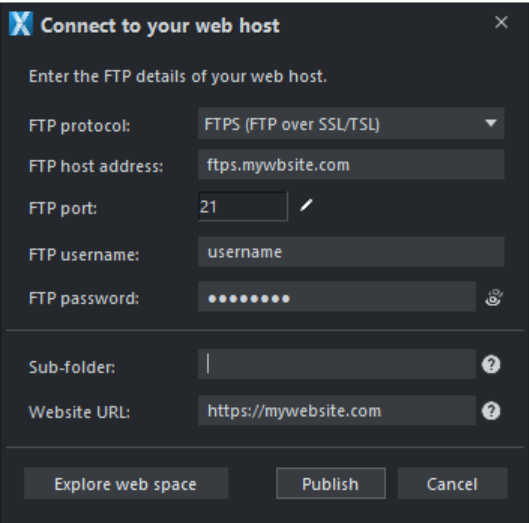
Credit: helpandsupport.xara.com
Security Measures
Security measures are essential in web hosting services. FTP, or File Transfer Protocol, is widely used to transfer files between a client and a server. Ensuring these transfers are secure is crucial to protect sensitive data. Let’s explore the security protocols and best practices for FTP.
Ftp Security Protocols
FTP alone does not encrypt data. This makes it vulnerable to eavesdropping. To secure FTP, use FTPS or SFTP protocols. FTPS stands for FTP Secure. It uses SSL/TLS to encrypt data. SFTP stands for SSH File Transfer Protocol. It uses SSH to encrypt data. Both methods add a layer of security during file transfers. Always choose a secure protocol to protect your data.
Best Practices For Secure Ftp
Use strong, unique passwords. Avoid common words and phrases. Change passwords regularly to maintain security. Enable two-factor authentication for added protection. Limit FTP access to only necessary users. This minimizes the risk of unauthorized access. Use firewalls to monitor and block suspicious activities. Regularly update your FTP software to patch vulnerabilities. Educate users about security threats and safe practices.
Troubleshooting Ftp Issues
FTP, or File Transfer Protocol, is essential in web hosting services. It allows users to upload, download, and manage files on their web server. But sometimes, users encounter FTP issues. Troubleshooting these issues can save time and frustration. This section will help you understand common FTP problems and provide solutions and tips to resolve them.
Common Problems
Many users face connection errors. Incorrect login details often cause these errors. Sometimes, firewall settings block FTP access. Another problem is the server timeout. This happens due to slow connections or large file transfers. Permissions issues also occur frequently. Users may lack the proper rights to access certain files or directories.
Solutions And Tips
Double-check your login credentials. Ensure the username and password are correct. Check your firewall settings. Make sure FTP access is allowed. If you face server timeout, try smaller file transfers. Or, increase the timeout settings in your FTP client. For permissions issues, verify your user rights. Adjust permissions if necessary using your hosting control panel. Regularly update your FTP client. This ensures compatibility and security.
Alternatives To Ftp
FTP is a common method for transferring files in web hosting. Yet, many users seek alternatives for enhanced security and functionality. These alternatives provide a more secure and reliable way to manage and transfer files.
Sftp And Ftps
SFTP (Secure File Transfer Protocol) encrypts data for safe transfer. It uses a secure shell (SSH) to ensure data protection. SFTP is known for its strong security features.
FTPS (File Transfer Protocol Secure) adds security to FTP. It uses SSL/TLS to encrypt the connection. FTPS is ideal for users needing compliance with specific security standards.
Cloud-based Solutions
Cloud-based file transfer solutions are gaining popularity. They offer easy access and robust security. Services like Google Drive and Dropbox are user-friendly and secure.
These solutions allow file sharing from any device. They also provide collaboration features. This makes cloud-based solutions a strong FTP alternative.
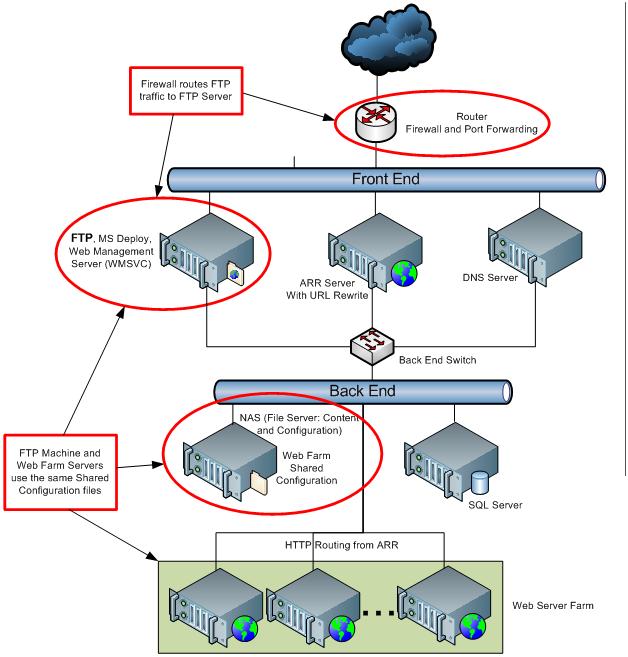
Credit: learn.microsoft.com
Frequently Asked Questions
What Is Ftp?
FTP stands for File Transfer Protocol. It is used to transfer files between computers. This protocol is commonly used in web hosting services.
How Does Ftp Work?
FTP works by connecting a client to a server. Users upload or download files through this connection. It ensures secure file transfers.
Why Is Ftp Important In Web Hosting?
FTP is crucial for managing website files. It allows easy upload, download, and modification of site content. This streamlines website management.
Is Ftp Secure?
FTP can be secure if using FTPS or SFTP. These protocols encrypt data during transfer. This ensures the safety of sensitive information.
Conclusion
FTP plays a crucial role in web hosting. It simplifies file transfers. Users can easily upload and manage website files. This boosts efficiency and streamlines website maintenance. Understanding FTP’s importance helps in effective web hosting. It ensures smooth operations for your website.
So, learning FTP basics is beneficial for all web hosts.

